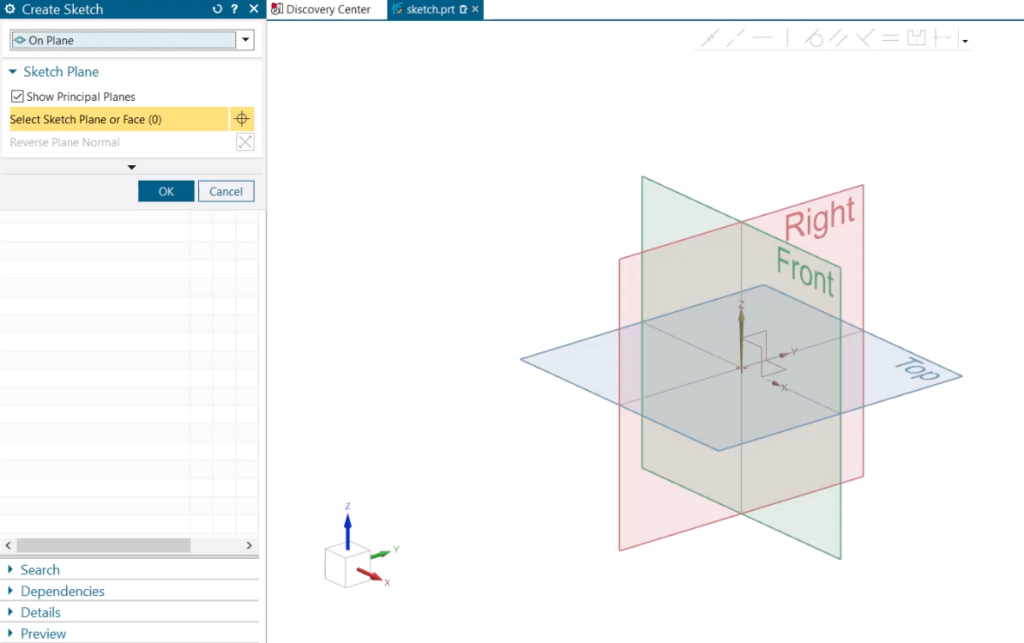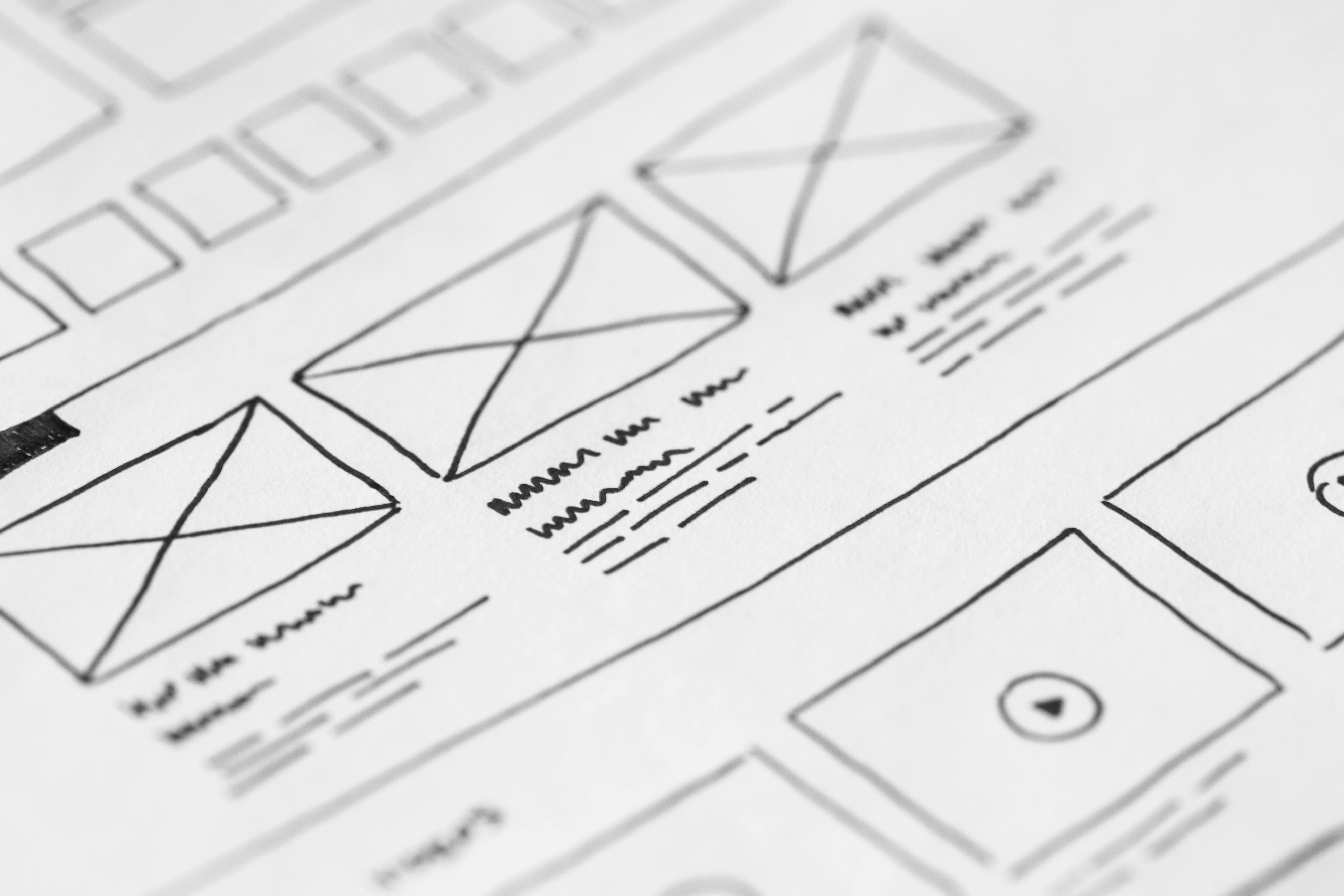Pre-requisites:
-
Basic understand of NX CAD
Unlock your team's potential with expert-led training from Emixa. Gain practical skills, boost productivity, and stay ahead in digital transformation.
Enquire now to empower your workforce and drive success.