
- automotive
Mastering Online Retrospectives: Five Essential Tips

We already wrote about how to deal with the 3 most common challenges for a scrum master working remotely. In this article we’ll elaborate on how to deal with one challenge specifically: How do you effectively conduct retrospectives online while maintaining a sharp focus on continuous improvement? We're here to guide you with invaluable insights based on our extensive experience working with remote teams.
Thorough Preparation Is Key
To ensure the success of an online retrospective, meticulous preparation is essential. Reach out to your team ahead of time to gather their input and topics they'd like to discuss. Send all participants an email at least a day before the retrospective, including:
- An overview of action points from the previous retrospective that you plan to revisit briefly.
- Data used by the team to evaluate the recent sprint, such as burndown and velocity charts.
- If needed, a request for input from team members, to be submitted before the retrospective.
Activate Those Cameras!
An online retrospective without video engagement can quickly become ineffective. To prevent team members from multitasking and losing focus, it's crucial to have everyone's camera turned on. When sending out the meeting invitation, clearly mention that you'll request participants to enable their cameras. This way, everyone can be prepared, ensuring a more engaging and productive session. However, once you discover that the connection is poor, it can sometimes be useful to turn off the cameras to improve communication.
Setting the Stage for Success
Creating a relaxed and 'safe' online environment for retrospectives can be challenging. Reflecting on team processes, workflows, and interpersonal relationships can already be demanding, particularly in certain corporate cultures. Moving these discussions online can introduce additional barriers. Begin the first five minutes of the meeting with an informal start, allowing attendees who may have rushed in from other meetings to grab a coffee or tea and engage in light conversation. This initial interaction can help alleviate any stress or irritation carried over from previous meetings. Instead of simply introducing the meeting and discussing the agenda briefly, consider supporting it with a slide displaying the topics and their corresponding time allocations. This approach will help maintain the team's focus.
Employ the Right Tools
Typically, during retrospectives, team members jot down their inputs on sticky notes. With the move to the online sphere, it's crucial to prepare for this transition by utilizing tools such as Miro, Menti, or Ideabordz. These platforms allow you to visualize team input on various topics. If you're accustomed to using a whiteboard with physical sticky notes, these tools offer similar functionalities, often with readily available templates. Get creative and design your own approach if necessary!
Leverage These Handy Online Formats
Not all retrospective formats that work well in-person translate seamlessly online. Here are a few formats that have proven effective in the virtual space.
Format 1. Car brands: Start your retrospective with a simple exercise like 'Car Brands' (you can adapt this to any topic):
- If you were to compare this sprint to a car brand, which one would it be, and why?
- This encourages everyone to share their opinions on the previous sprint in a non-intimidating way, sparking insightful discussions.
A follow-up question could be: "What changes would you make to the last sprint to turn it into your dream car?" The aim here is to identify problems and create concrete action points for improvement in the next sprint.
Format 2. The Racer: Another exercise, 'The Racecar,' encourages individuals to reflect on their personal processes:
- What has hindered you in the last three months?
- What has propelled you forward in the last three months?
This exercise helps team members gain insight into each other's strengths and areas for improvement, fostering collaboration and mutual support. You can also use this exercise to reflect on team processes and generate improvement actions.
Format 3. Pizza Time: The 'Pizza Time' exercise may be a standard retrospective activity, but it remains effective:
- What should we continue doing?
- What should we do more of?
- What should we do less of?
By answering these questions one by one, you can gain a clear picture of how the previous sprint went and identify actionable steps. The most important action points can be added to the backlog for the upcoming sprint.
In conclusion, thorough preparation is crucial for a successful online retrospective. Allocate ample time for this and pay special attention to "setting the stage" to create a safe and effective environment for your team's reflection.
Get in touch
Ready to delve deeper into working agile? At Emixa, we'd be glad to share our comprehensive insights. Whether you're seeking a deeper understanding or have specific questions, don't hesitate to reach out to us.
Author: Sigrid Breel
Published date: August 26, 2025
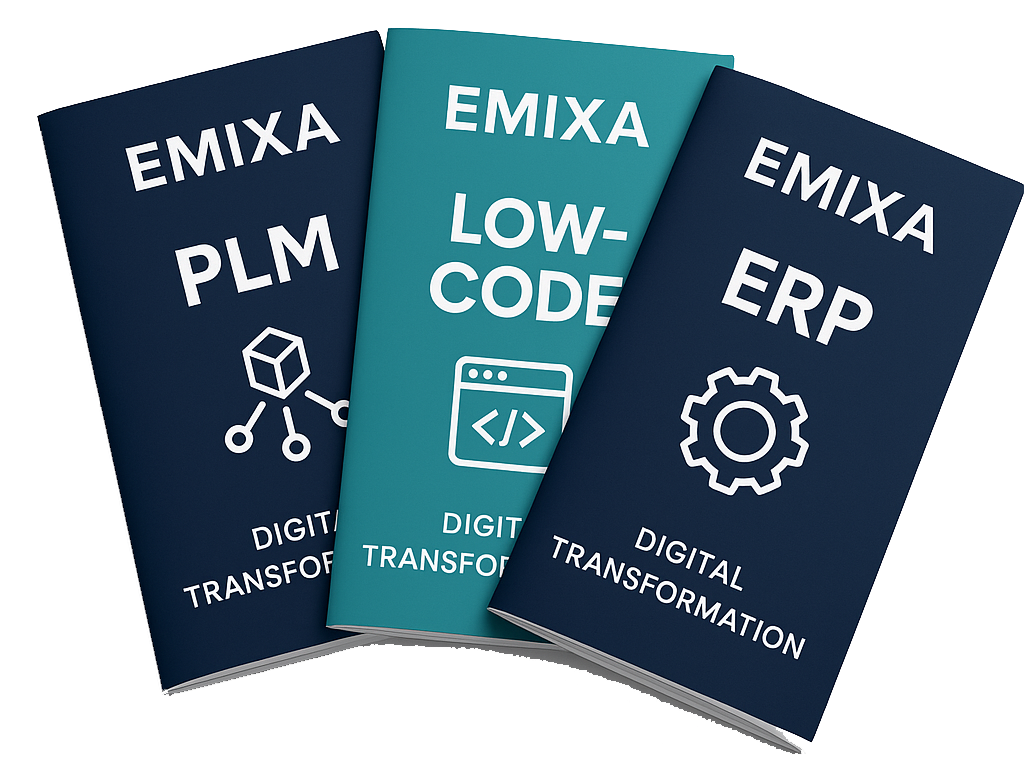
Explore our Technology. Access our downloads center.
Access NowStart your Digital Transformation with Emixa

We help businesses transform their digital future with cutting-edge technology and strategic products & services


