
- Integration
Make a Plan for your Data Migration in New Applications!

When you want to replace your existing application landscape or phase out an older system, there's a lot to consider. What should the new applications comply with? Are integrations needed with other systems? What are the business needs? Which functionalities will support my processes? These are important questions to ask beforehand, but also think about the migration of your data from the existing systems! Because without existing data in the new applications, they often cannot be used optimally by employees or customers.
New applications often use data from existing systems or the system being replaced to serve customers, make analyses, or perform and support other business processes. Therefore, it is crucial to clearly outline how the data migration will be approached. Data migration is not only a piece of software that needs to be developed but also involves steps for data assessment, which often includes manual (human) evaluations.
Ask the right questions
To have access to your data in your new application, it is essential to think beforehand about the following aspects and include them in a migration plan:
- Which systems are involved in the migration?
- What data do you want to transfer to your new application(s)?
- Do you really need all this data? Or can you accept that a part of the data is not (anymore) available?
- How do you deal with a different structure in the new application? The chance that the data structure in the new application is exactly the same is not great. How should certain fields, for example, be 'translated'?
- How do you ensure that the data from the old system reaches the new systems in high quality?
We'd like to elaborate on the last point
Improve data quality!
To make optimal use of the data in your new system, it must be complete and up-to-date. Unfortunately, data quickly becomes 'polluted' or outdated. Studies and analyses show that at least 5% of data in systems becomes incomplete or outdated each year. Therefore, data migration is also an opportunity to check, clean, and supplement your data where necessary.
Make clear agreements
A fixed part of your data migration plan consists of clear agreements. Agreements about: "which data can and should we transfer automatically? Which data do we accept cannot be migrated at all? And which data are so important to us that we are willing to manually re-enter them if necessary?" There are always scenarios in every data migration project where you cannot say with 100% certainty that A in the old system is B in the new system. You can usually adhere to the 80-20 rule here: 80% of the data can be fully transferred automatically and poses no problem. The remaining 20% falls out. Especially about this, you should reach an agreement beforehand. Do you let a involved team or a specialist look at this data? Do you manually adjust the data, reject it, or have it manually re-entered?
Also, determine in advance how you ultimately want to go 'live' with your new systems. Do you go all at once? Or do you prefer to do it by file, project, customer, or branch? Another option is to let end-users decide when they will serve a customer from the new system. Then it is important to block this customer in the old system.
Testing and checking
Of course, you do not just transfer all data 'just like that.' You create migration software and test the migration. During these tests, you also have all data checked. This way, you know exactly whether the test migration was successful, and you can really migrate in a production environment.
Such a test and check can look like this: suppose you are going to migrate 1 million invoices to the new system. Together, these have a total invoice amount of €56,303,611.98. After the migration, you can relatively easily check what the total invoice amount is in the new system. Does that match? Then the test migration has very likely gone well. Sampling and control functionalities can then confirm this, and you can transfer the data to the new system!
Need help with data migration?
We have done data migrations for clients before. Every data migration is unique and comes with challenges. For example, we transferred thousands of customer files from a Microsoft Access database to a new landscape of Mendix applications for a client in the financial domain. Through total counts and checks, the migration was successfully executed outside working hours, with minimal downtime that had to be corrected manually.
Migrations can also be performed in phases. We did this for a nationally operating large company where each branch could decide to migrate data from the old, PHP-developed system to the new Mendix system. The data quality was first improved per branch (both manually and through automated processes), and then, after approval from the end user, it was migrated.
Sometimes, data migrations are less complex and can be imported into the new applications simply through, for example, Excel or csv files from the old system. This often concerns master or basic data with a simple structure.
Want to know more?
There are plenty of opportunities to drive forward digital transformation in the tech industry. Would you like to improve the digital state of your organisation? And are you looking for a partner who can help you achieve this goal? In that case, Emixa is the right fit for you. We translate complex issues into simple, user-friendly IT solutions that accelerate your digital transformation and take your business to a higher level. Don’t hesitate to contact us. We would be delighted to meet you!
Author: Roel Kucukbiyik
Published date: August 26, 2025
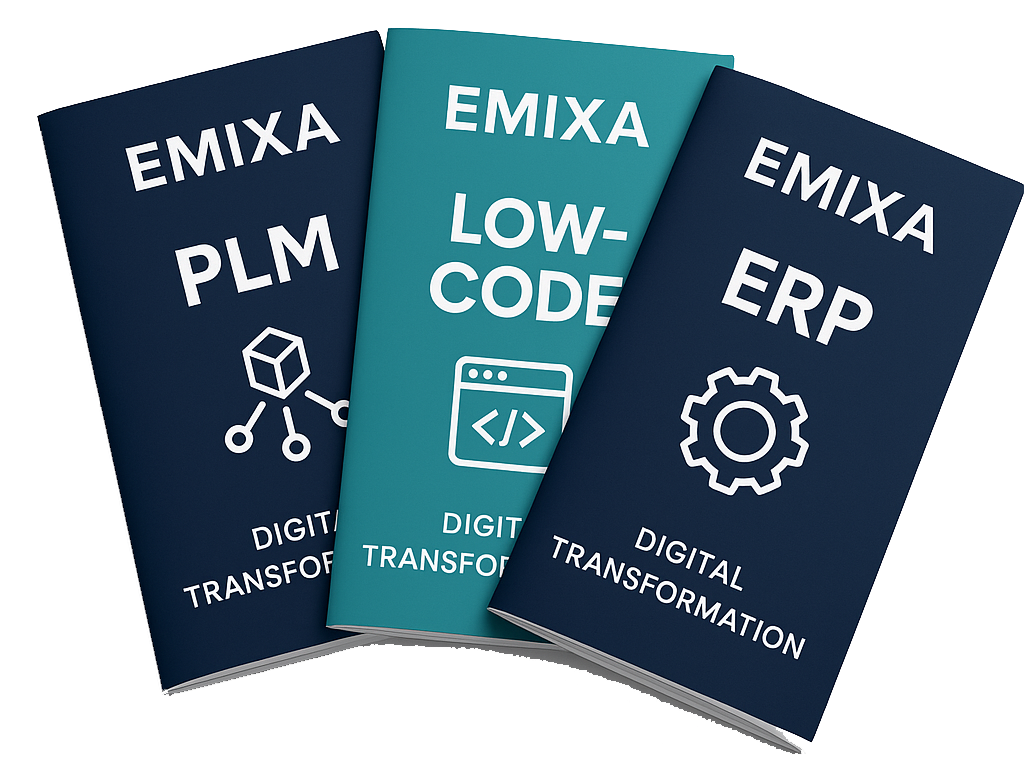
Explore our Technology. Access our downloads center.
Access NowStart your Digital Transformation with Emixa

We help businesses transform their digital future with cutting-edge technology and strategic products & services


